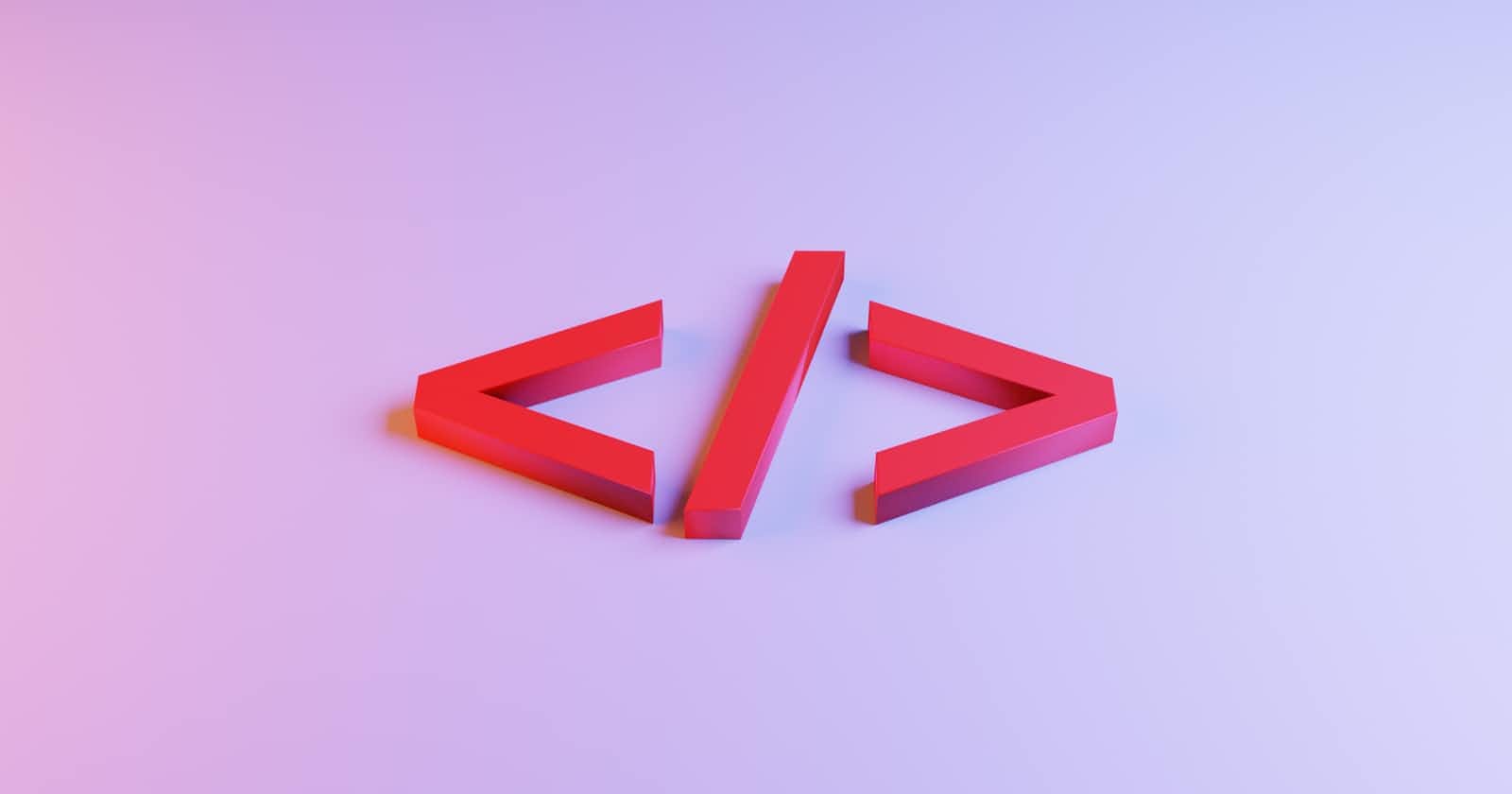Table of contents
No headings in the article.
HTML tags are essential because it allows the web browser to be able to distinguish between HTML text and normal/simple text. Each HTML tags have different functions and properties. In the previous article, I wrote that what makes HTML are its tags/elements used in creating web pages. These tags are the building blocks of HTML. This article will consist of the various tags used in HTML.
FEATURES OF HTML TAGS
All HTML tags must be enclosed within the opening and closing tags. Except in some cases.
All HTML tags have different functions and tasks.
VARIOUS HTML TAGS
OPENING TAGS
This tag signifies where the starting point of the element is or where the element begins.
" <> " Opening tag without a nested element.
" </p> " Opening tag with a nested "p" element.
CLOSING TAGS
This tag signifies where the element ends. The only difference from the opening tag is that it has a "forward slash" before the element name.
" </> " Closing tag without a nested element.
" </p> " Closing tag with a nested "p" element.
BODY TAGS
Every essay has a "body" that contains the main reason for the essay topic. In HTML, the "body tag" helps to define or identify the main content of an HTML document that is displayed in the browser. This tag is usually nested within the "HTML TAG".
<body>
</body>
TEXT TAGS
Headings
Most articles/books have "headings" and "sub-headings" which allows for easy understanding. This also applies to HTML and they imply font changes. HTML has "6" level of headings "h1" - "h6" ;
<h1> This is the highest level </h1> <h6> This is the lowest level </h6>
- Paragraph
All articles and books use paragraphs. A paragraph is one way of organizing your text. HTML'S way for the browser to be able to identify a paragraph is by using;
"p" = PARAGRAPH
<p> </p>
It is advisable to use the "p" tag when working with a large amount of text. It helps the browser to differentiate each paragraph.
- Strong tag
This tag is used to indicate the "strong importance" of your content or text, making it easy for the browser to be able to identify the importance of the content or text by making it bold.
<strong> </strong>
- Em tag
EM means "emphasis". This tag is used to indicate or identify an emphasized text. When the "em" tag is used, the browser automatically displays your text/content in italics font.
<em> </em>
- Abbr and Acronym tag
This tag indicates an abbreviation or acronym. They are used to indicate the short form of a text. This tag is always written with a "title" nested in it. "title"= is used to elaborate extra information about the element. i.e when the mouse hovers/moves over the element, it shows the information.
<abbr title="Hypertext Markup Language"> HTML</abbr>
<acronym title="Hypertext Markup Language">HTML </acronym>
This makes it easy for the browser to identify that this text can be abbreviated or it is an acronym.
PS: The acronym tag isn't supported in HTML5.
- Blockquote tag
This tag is used for quoting elements. The "blockquote tag" shows that the text or content nested within it is from another source. The source URL can be given using the "cite" attribute.
<blockquote cite= URL> </blockquote>
- Mark tag
This tag is used to highlight a particular text or word in a sentence.
<mark> </mark>
- Address tag
This tag helps to identify the contact information of a particular author. The browser displays the text nested within this tag in italics font.
<address> </address>
- Q tag
This tag can also be called "quotation tag". This tag emphasizes a short quoted text. Any content or text nested within this tag, the browser automatically quotes the text with a double quotation.
<q> </q>
- Ins tag
This represents the "inserted tag". This tag helps to show the browser which text has been inserted within a text or content. The "ins tag" mostly works well with the "delete/del tag", because the delete tag shows the text that has been deleted and the insert tag shows the replacement or inserted text.
<del> </del> <ins> </ins>
The text nested within the "del tag" gets a line drawn across by the browser to show it is canceled, while the text nested within the "ins tag" shows the text as a replacement for the canceled text.
- Br tag
This tag is known as a "break tag". This tag is used to show a line break or division within the text, eg poems. The "br tag" doesn't need a closing tag because it is an empty tag.
<br>
When this tag is used within a text, the browser automatically breaks the text according to how this tag is nested within the text.
- B tag
This is called a "bold" tag. This tag is used when you want a text to be bold. When we use this tag within a text, the browser recognizes it and makes the text bold.
<b> </b>
HTML has lots of various tags and these tags listed above are some of the HTML tags that are used to ensure functionality and being able to be interpreted well by the browser. In my next article, we will continue with the "listed HTML tags", some other tags and their functions, and links to more HTML tags just in case I don't list all tags.