There are various career paths in Tech. That is why some people want to try out different paths until they are certain about which tech career path they want to pursue. A career path that, despite its ups and down, if you have a passion for it, you won’t quit even if it gets harder.
Choosing a specific tech career path comes with you having to master various tools necessary to be good at it. For example, A frontend developer needs to be very good at writing Html, CSS and JavaScript, REACT, etc.
This shows that for every tech career path there are specific technical tools and skills you need to learn before you think of applying for jobs. This is why, for each tech job you see advertised online, there are specific requirements for various technical skills and tools required for that job position.
There are numerous online tools available to help you improve your skills as a technical writer, but this article will highlight a few of them, ranging from courses to communities to tools to skills.
CERTIFICATE COURSES
These are online certification courses that are required for additional learning and will give you a competitive advantage when employers see them on your CV. You should be able to choose between one to three certification courses and complete them before moving on to the next.
Some of these certification online courses are:
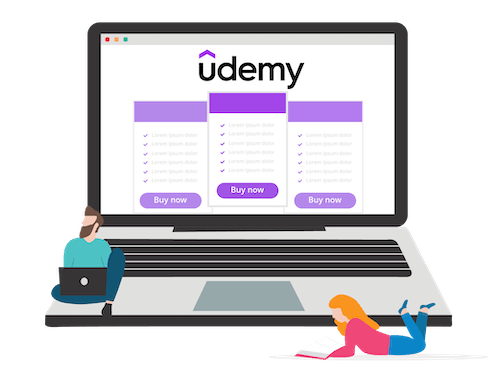
An online marketplace where individuals, experts, and organizations upload their courses. The publicity of your course depends on the level of exposure on the website. They have both free and paid courses which can be completed when you are ready.
There are technical writing courses available, and they also run flash sales where prices are reduced for a limited time.
You should also be aware that Udemy certificates are free but Udemy certificates are not recognized, but in Tech, additional knowledge is a way to improve yourself.

Classes on Cousera are provided by top-tier universities and tech companies such as Google, AWS, and others which makes the certificate recognized by employers. Coursera courses are free to audit, but you must pay a fee to receive your certificate.
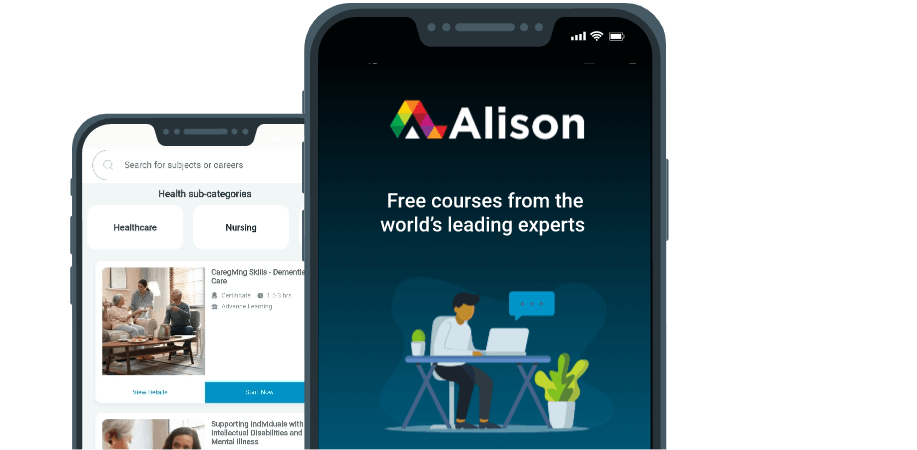
Alison.com offers a wide range of free IT courses in networking and security, hardware, software development, game development, software tools, IT management, mobile apps, software engineering, data science, databases, and core IT skills.
This website is free to use, but there is a premium package available that includes ad-free learning and the ability to download your certificate.
There is a technical communication course that can help you improve your skills and learn something new.

Every Technical writer has to be familiar with programming languages. There are numerous programming languages, and their number has grown over time, making it impossible to learn them all.
Freecodecamp has made it easy for you to access various practical lessons about HTML, CSS, and JAVASCRIPT before learning other languages. The lessons are structured in a way that without completing an assessment you can't move to the next lesson.
ONLINE COMMUNITIES

This is the most popular online platform for learning, networking, and growing as a Techie. This platform is so wide that you can find tons of videos about different topics but it is advisable to stick to a particular author or content creator to avoid being confused about what to learn.
Recommended Technical Writers on Youtube:

Hashnode has made it possible for techies to share their ideas online with each other, network, and probably get recommended for a job by other techies who see their blogs.
The interesting thing about joining hashnode is that once you create an account, you get the opportunity to join the Hashnode discord group. This group is subdivided into different channels where you can connect with other techies and post your articles to be reviewed and read by other techies.

Tech Twitter community is a popular community for techies, where they have access to free courses, job opportunities, networking with other techies, etc.
Tech Twitter has been helpful because there are lots of tweets on how people got their tech jobs thanks to tech Twitter.
EDITING TOOLS
There is no perfect writer, and there are days when you have writer's block, but with the existence of various AI tools, writing has become easy. There are tons of AI editing tools, but I'll only explain a few and make reference to some others.

This app is free and very easy to download. Writers tend to have it as an extension on their web browser. The free plan has restrictions on some of the tools. Unlike the premium plan, you have complete access to all the tools.
You should also note that Grammarly cannot detect the tone you want your phrase or article to have. It corrects words or sentences based on their level of correctness.
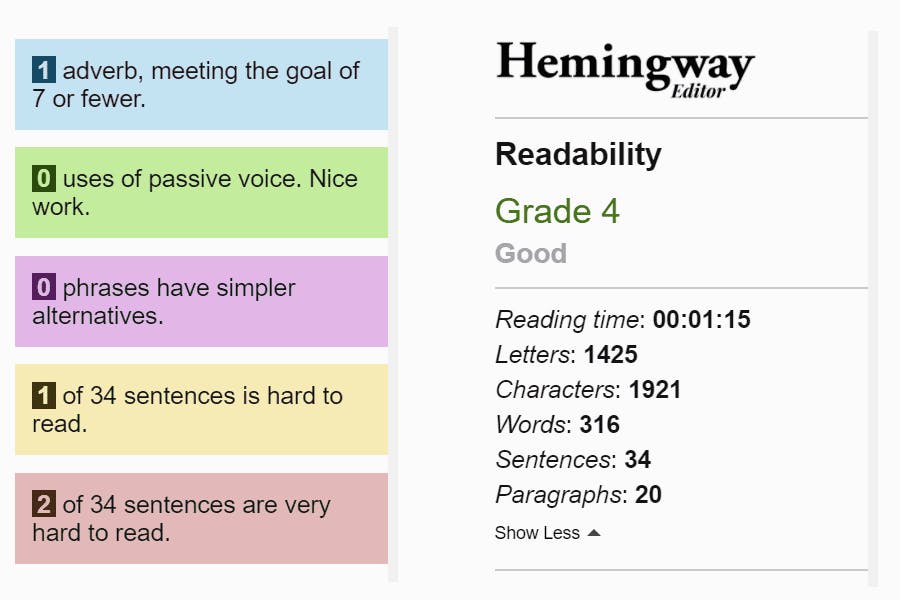
This app aids in the restructuring and comprehension of complex sentences. It highlights various errors with different colors, so by learning what each color represents, you will know which error you are attempting to correct in your article.
This website is free to use, but it only suggests words to substitute and does not provide an alternative. It simply instructs you to omit a word or change from passive to active, and so on.
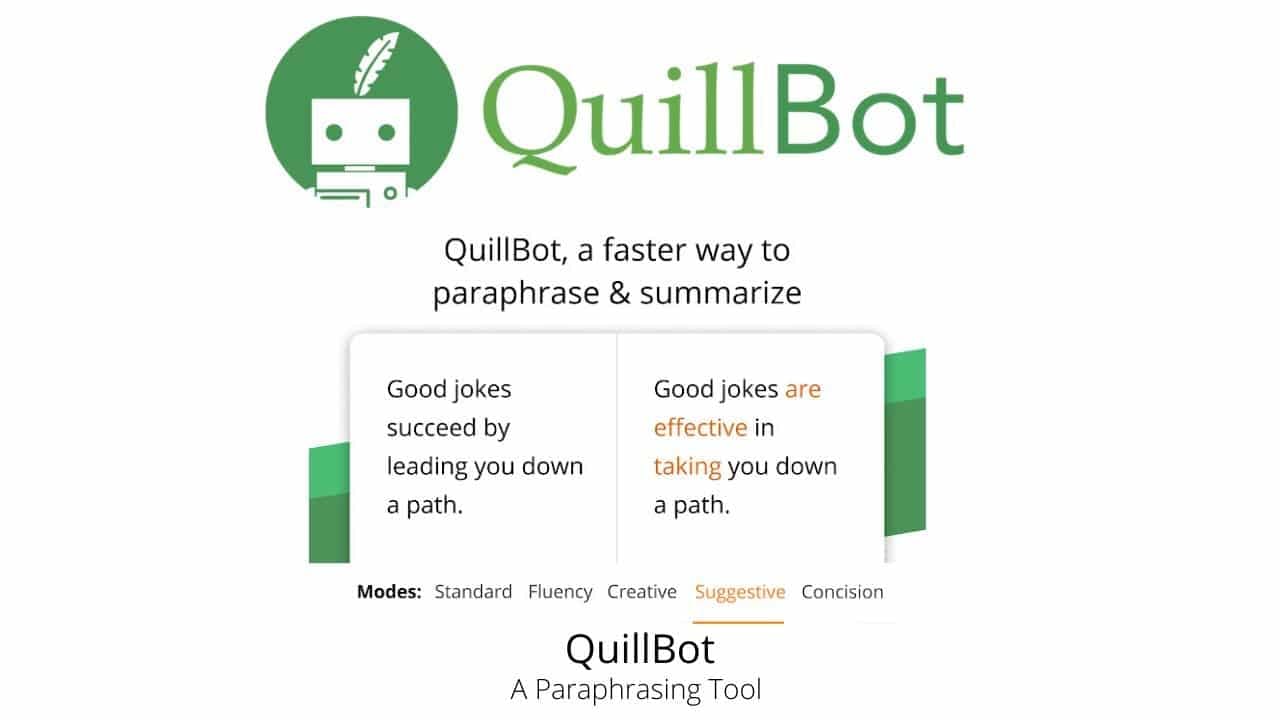
This app is free and assists you in paraphrasing your sentences. There are various subdivisions for how you want your sentence to look and sound, so it is entirely up to you to choose. The free plan only allows access to the standard and fluency sub-divisions, whereas the premium plan allows access to all sub-divisions.
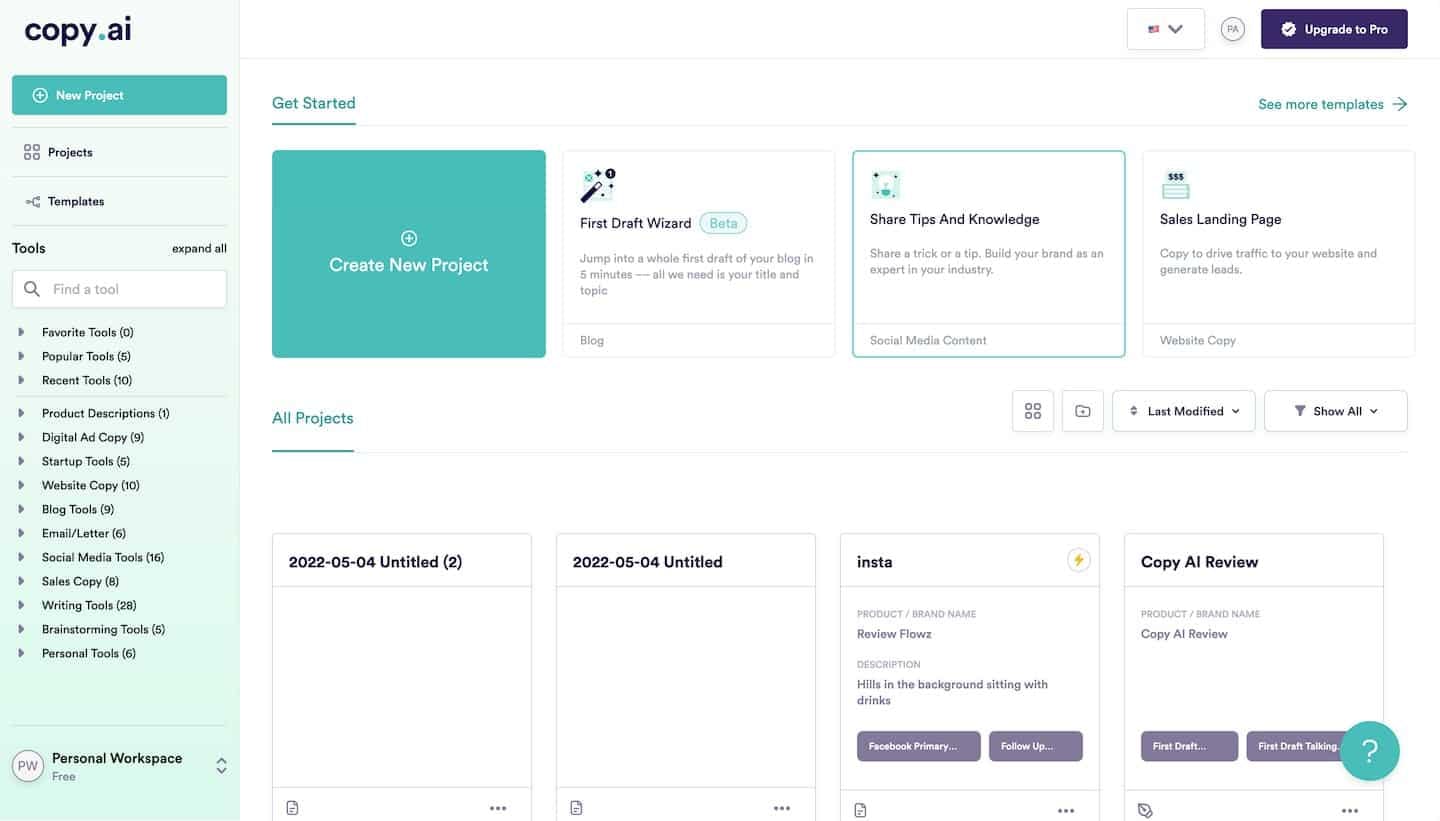
This editing tool is very popular because it has various tools for creating any type of content. When you upgrade to the premium package, you will have unlimited access to tools for blogging, website copy, brainstorming, and so on. It is free to use the first time, but you will be asked to pay for the premium package if you continue to use it.
This tool has been extremely beneficial to me, and I am confident it will be beneficial to other writers as well.
Other Editing Tools:
WRITING TOOLS
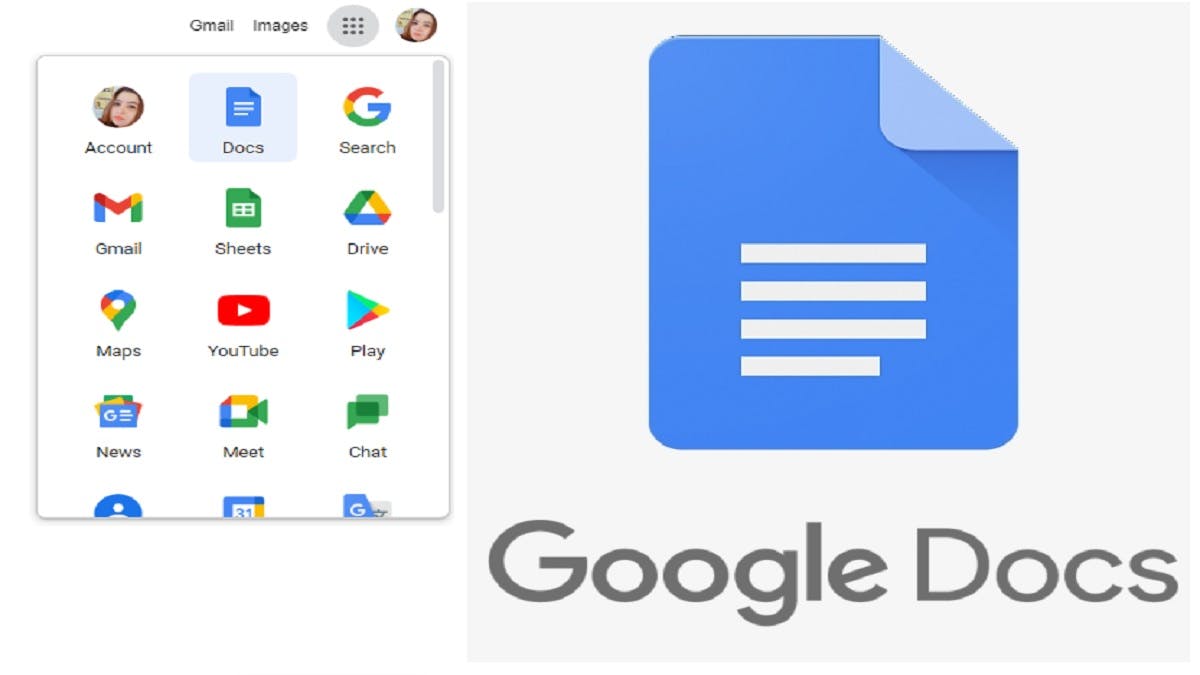
This is a free web-based document management application for creating and editing documents and spreadsheets, and it can be saved online in the Google cloud or on your personal computer as long as it is linked to your email.
The great thing about this app is that you can easily share your document or fill it out, you can control who has access to our shared files, any changes you make are automatically saved, and there is an autocorrect and various template tools to use while writing.
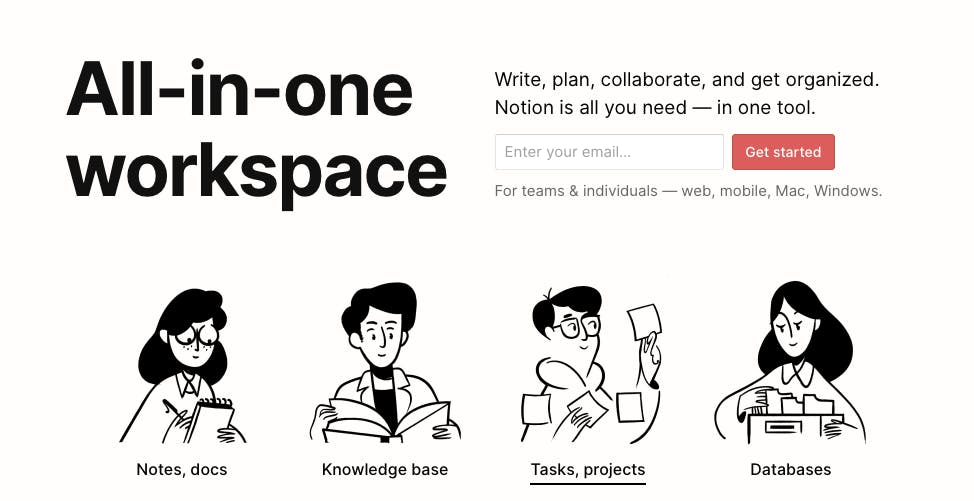
Writers frequently struggle with organizing their work, deciding which tasks to prioritize, writing articles, and so on. The notion app has made it simple for writers to stay organized. The app is designed so that you can organize your activities, articles, and so on in one workspace, making it easy to know which activity you need to complete before the deadline. Some businesses use this app to help employees stay organized at work.

WordPress is a content management system that lets you host and create websites. It is free and open-source software with architecture plugins that allow you to customize your website, blogs, portfolio, and other online properties.
WordPress is widely regarded as one of the skills required for a technical writing position, so it is recommended that you learn at least one content management system.

This is a Microsoft word processing program designed to assist you in creating high-quality documents. Microsoft Word has evolved into what it is today, complete with advanced features.
Every technical writer should learn how to use this program because it is one of the skills required by employees for technical writing positions.
Other writing tools:
DESIGN TOOLS
Every writer should learn how to design because design breathes new life into your articles or content. A design can entice readers to visit your blog. There are numerous design tools available that are simple to learn and can be used on your blog.
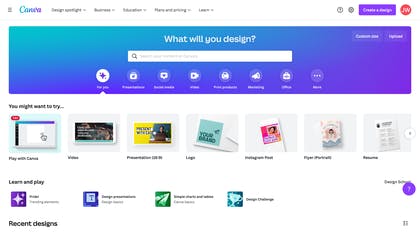
This has to be one of the cheapest, most flexible, and easiest design tools to learn because it comes with a variety of ready-to-use nice templates to help you create beautiful designs for your blog.
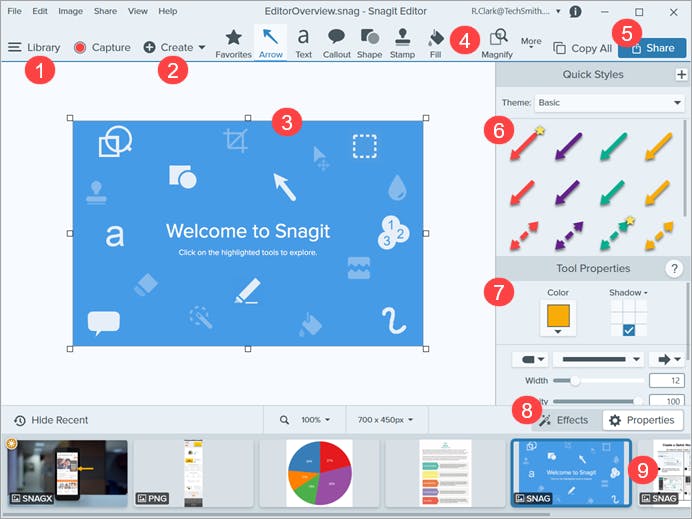
This app is a screen recording software that allows you to take screenshots, record videos, and create clear documentation, how-to videos, training materials, clear visual instructions, and so on.
We all know that being a technical writer entails teaching your readers, which makes Snagit useful for creating clear visuals that will help your readers understand your article or how-to articles.
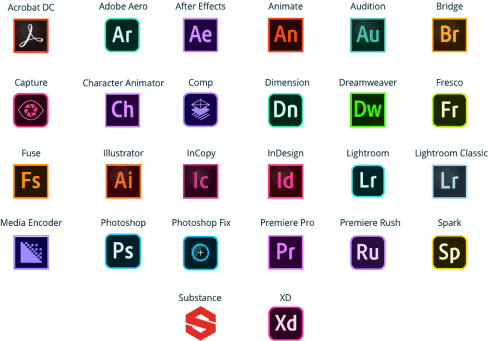
Adobe has a list of software that is excellent for creating graphics, collages, animations, and so on. Every technical writer should be familiar with at least three of these tools (Adobe Photoshop, Adobe Indesign, Adobe Illustrator, and so on) because they will be useful in building their blogs, and these tools are popular skills that employers would like to see on your resume.

A software for creating both complex and simple diagrams. As a technical writer, you will need to create diagrams to further explain your articles, so this software is essential to learn. This software is also one of the skills that can help you land a job as a technical writer.
Other Design Tools:
PRESENTATION TOOLS

This is one of the Microsoft Office Tools programs used to create slideshow presentations. You can create a slideshow with graphics, charts, music, and so on.
NOTE: There are other presentation tools such as;
Slidemodel , etc.
CONCLUSION
There are a lot of tools to help you be competitive as a technical writer, making research on the tools required as a technical writer from job positions gives you a sense of direction on what tools to learn. Being a good technical writer does not have to be hard, especially with the help of these great online tools! These tools will help you improve as a technical writer and prepare you to apply for jobs.
